Wednesday, February 15, 2017
Galaxy S Advance i9070 Android 4 1 2 Root And Delete Unwanted System Apps To Speed Up The Device
Galaxy S Advance i9070 Android 4 1 2 Root And Delete Unwanted System Apps To Speed Up The Device
 Samsung Galaxy S Advance, one of the old successor in Galaxy series cant manage to run Android 4.1.2 smoothly due to its average specs. The device packed with a Dual-core 1 GHz Cortex-A9 CPU and 768 MB of RAM memory. As a Samsung device S Advance also bloated with many Samsung apps like ChatOn, S Voice, Samsung App store, etc. Many of the users not uses most of these pre installed apps and they are not able to remove these system apps due to lack of root permission.
Samsung Galaxy S Advance, one of the old successor in Galaxy series cant manage to run Android 4.1.2 smoothly due to its average specs. The device packed with a Dual-core 1 GHz Cortex-A9 CPU and 768 MB of RAM memory. As a Samsung device S Advance also bloated with many Samsung apps like ChatOn, S Voice, Samsung App store, etc. Many of the users not uses most of these pre installed apps and they are not able to remove these system apps due to lack of root permission.According to many Galaxy S Advance users, the device freezes frequently even after the update to the available latest update Android 4.1.2. As Samsung hasnt released an update fix to the S Advance, the only solution which prevents the device from frequent freezing is clearing the ROM memory by removing the unwanted System apps. You can remove any of the system app by gaining root access.
In this post I included the simplest and best way to root Samsung Galaxy S Advance without using Computer. This root process is safer as it will not change the kernel and will not increase the binary count.
Note:
- This root is only for Galaxy S Advance i9070 Android 4.1.2
- Minimum 50% charge required
- Rooting may void warranty
- I am not responsible for any damage do at your risk.
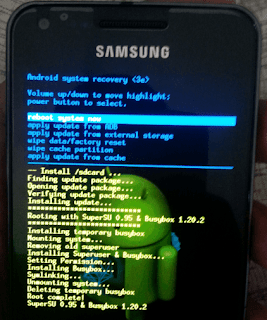
Galaxy S Advance Android 4.1.2 Root
1. Download root.zip - Download2. Copy root.zip to external SD card.
3. Reboot S Advance to recovery mode ( Volume up + Home + Power ).
4. In recovery select apply update from external storage.
( use volume buttons to navigate and power button to select )
5. On the next screen, select root.zip and wait to finish installation.
6. Finally ... Go back and select reboot system now.
Thats it...
After root you can remove any system apps to get more free memory, which will speed up your S Advance. Follow the below post to uninstall system apps.
How To Remove System Apps in Android ?
Available link for download
Subscribe to:
Post Comments (Atom)
No comments:
Post a Comment
Note: Only a member of this blog may post a comment.