Monday, February 20, 2017
FREE Dell Latitude 10 – ST2e Owners Manual PDF Download
FREE Dell Latitude 10 – ST2e Owners Manual PDF Download
The Dell Latitude 10 – ST2e manual user guide & troubleshooting has been released by DELL at their website. The Dell Latitude 10 – ST2e user guide is provided in PDF document format (37-pages, PDF, 2.9 MB) that you can download directly from dell website. You can read this Dell Latitude 10 – ST2e user manual by using PDF reader software/application. The Dell Latitude 10 – ST2e manual contains complete reference information about how to operate the Dell Latitude 10 – ST2e Tablet properly, basic troubleshooting, specifications and many more.

Table of Contents :
1. Working on Your Computer
2. Removing and Installing Components
3. System Setup
4. Troubleshooting Your Computer
5. Specifications
6. Contacting Dell
Internal View:
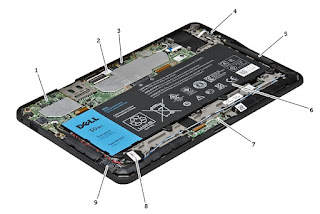
1. system board
2. front camera
3. rear camera
4. battery
2. front camera
3. rear camera
4. battery
5. volume button
6. speaker
7. battery
8. docking board
9. coin-cell battery
10. speaker
6. speaker
7. battery
8. docking board
9. coin-cell battery
10. speaker
Removing the Base Cover:
1. Follow the procedures in Before Working Inside Your Computer.
2. Pry and lift the base cover from the computer by following the arrow sequence in the diagram.
2. Pry and lift the base cover from the computer by following the arrow sequence in the diagram.
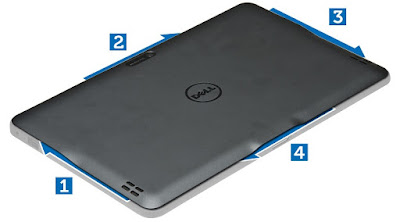
Removing the Battery:
1. Follow the procedures in Before Working Inside Your Computer.
2. Remove the base cover.
3. Remove the screws that secure the battery to the computer and lift the battery from the computer.
2. Remove the base cover.
3. Remove the screws that secure the battery to the computer and lift the battery from the computer.
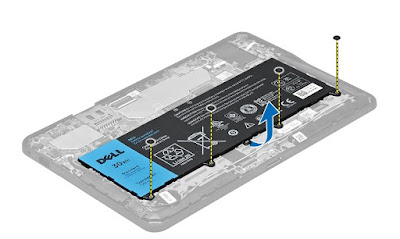
Removing the Front Camera:
1. Follow the procedures in Before Working Inside Your Computer.
2. Remove the:
a) base cover
b) battery
3. Lift up the connector latch and disconnect the camera cable. Remove the screw that secures the camera module to the computer. Remove the camera module from the computer.
2. Remove the:
a) base cover
b) battery
3. Lift up the connector latch and disconnect the camera cable. Remove the screw that secures the camera module to the computer. Remove the camera module from the computer.

Removing the Speakers:
1. Follow the procedures in Before Working Inside Your Computer.
2. Remove the :
a) base cover
b) battery
3. Lift up the coin-cell battery from its slot and un-route its cabling from below the speaker. Disconnect the speaker connector from the system board.
2. Remove the :
a) base cover
b) battery
3. Lift up the coin-cell battery from its slot and un-route its cabling from below the speaker. Disconnect the speaker connector from the system board.

4. Remove the screws that secure the speakers to the computer.

5. Un-route the speaker cable on the side of the computer and lift it up to release the speaker from the computer.

6. Un-route the speaker cable on the side of the computer and lift it up to release the speaker from the computer.
Removing the System Board:
1. Follow the procedures in Before Working Inside Your Computer.
2. Remove the:
a) base cover
b) battery
c) speaker
d) front camera
e) docking board
3. Disconnect the LVDS and docking board cables.
4. Remove the screws that secure the system board to the computer
2. Remove the:
a) base cover
b) battery
c) speaker
d) front camera
e) docking board
3. Disconnect the LVDS and docking board cables.
4. Remove the screws that secure the system board to the computer
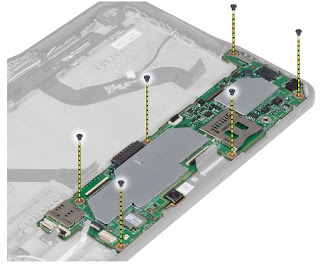
5. Lift up the system board at a 45° angle and pull it away from the computer.
Download FREE Dell Latitude 10 – ST2e Owners Manual PDF here :
Dell Latitude 10 – ST2e Owners Manual.pdf
Available link for download
Subscribe to:
Post Comments (Atom)
No comments:
Post a Comment
Note: Only a member of this blog may post a comment.