Tuesday, November 22, 2016
Free Download DELL XPS 15 9550 Service Manual Troubleshooting
Free Download DELL XPS 15 9550 Service Manual Troubleshooting
The DELL XPS 15 9550 Service Manual & Troubleshooting has been released by Dell at their website. The DELL XPS 15 9550 Service Manual & is provided in PDF document format (87-pages, PDF) that you can download directly from Dell website. You can read this DELL XPS 15 9550 Service Manual by using PDF reader software/application. The DELL XPS 15 9550 Service Manual contains complete reference information about how to service the DELL XPS 15 9550 PC properly, such as how to removing the base cover, how to replacing the battery, how to replacing the hard drive, Installing or replacing hardware, how to replacing the wireless card, basic troubleshooting and many more.
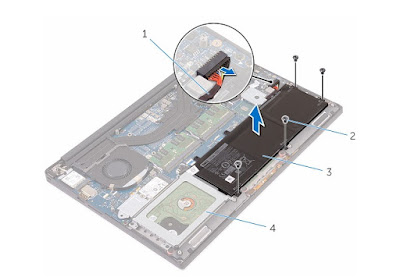
Table of Contents DELL XPS 15 9550 Service Manual & Troubleshooting:
1. Before working inside your computer
2. Removing the base cover
3. Replacing the base cover
4. Removing the battery
5. Replacing the battery
6. Removing the hard drive
7. Replacing the hard drive
8. Removing the solid-state drive (half-length)
9. Replacing the solid-state drive (half-length)
10. Removing the solid-state drive (full-length)
11. Replacing the solid-state drive (full-length)
12. Removing the speakers
13. Replacing the speakers
14. Removing the wireless card
15. Replacing the wireless card
16. Removing the fans
17. Replacing the fans
18. Removing the heat-sink assembly
19. Replacing the heat-sink assembly
20. Removing the memory modules
21. Replacing the memory modules
22. Removing the system board
23. Replacing the system board
24. Removing the coin-cell battery
25. Replacing the coin-cell battery
26. Removing the keyboard
27. Replacing the keyboard
28. Removing the display assembly
29. Replacing the display assembly
30. Removing the power-adapter port
31. Replacing the power-adapter port
32. Removing the antenna cover
33. Replacing the antenna cover
34. Removing the display hinges
35. Replacing the display hinges
36. Removing the antenna module
37. Replacing the antenna module
38. Removing the palm-rest assembly
39. Replacing the palm-rest assembly
40. Flashing the BIOS
41. Getting help and contacting Dell
The following download link is for DELL XPS 15 9550 Service Manual & Troubleshooting. The service manual is provided by Dell website. The service manual offers comprehensive information about the PC that would be useful for any of you who are using this computer.
Download FREE DELL XPS 15 9550 Service Manual & Troubleshooting.pdf
Available link for download
Subscribe to:
Post Comments (Atom)
No comments:
Post a Comment
Note: Only a member of this blog may post a comment.