Thursday, October 20, 2016
Free Download DELL Alienware Aurora R4 Owners Manual PDF File
Free Download DELL Alienware Aurora R4 Owners Manual PDF File
The DELL Alienware Aurora-R4 Owners Manual has been released by dell at their website. The DELL Alienware Aurora-R4 Owners Manual is provided in PDF document format (162-pages, PDF, 5.32 MB) that you can download directly from dell website. You can read this DELL Alienware Aurora-R4 Owners Manual by using PDF reader software/application. The DELL Alienware Aurora-R4 Owners Manual contains complete reference information about DELL Alienware Aurora-R4 specification and how to operate and service the DELL Alienware Aurora-R4 computer properly, such as how to use the hardware, how to replacing the hard drive, how to replacing the optical drive, how to replacing the processor, basic troubleshooting and many more.

Table Contents:
1. Before You Begin
2. After Working Inside Your Computer
3. Technical Overview
4. Left Side-Panel
5. Hard Drive(s)
6. Hard-Drive Fan Assembly
7. Optical Drive(s)
8. Media-Card Reader
9. PCI Shroud
10. Drive-Bay Shroud
11. PCI-Express x1 Card
12. PCI-Fan
13. Graphics Card
14. Memory Module(s)
15. Memory Fan
16. Processor Liquid-Cooling Assembly
17. Processor
18. Power-Supply Unit
19. Coin-Cell Battery
20. Theater-Lighting Batteries (ALX Chassis Only)
21. System-Board Assembly
22. Master I/O Board
23. Top Lighting-Board
24. Right-Side Top Panel
25. Right-Side Middle Panel
26. Right Lighting-Board
27. Right-Side Bottom Panel
28. Top Vent
29. Front Bezel
30. Back Bezel
31. WiFi/Bluetooth Assembly
32. Top I/O Panel
33. System Setup
34. Flashing the BIOS
35. Specifications
Front View of DELL Alienware Aurora-R4:
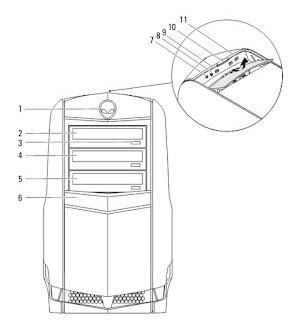
1. AlienHead/drive-panel open button
2. optical drive
3. optical-drive eject button
3. optical-drive eject button
4. optical-drive bay
5. media-card reader/optical-drive bay
5. media-card reader/optical-drive bay
6. drive panel (open)
7. headphone connector
7. headphone connector
8. microphone connector
9. USB 3.0 connector
9. USB 3.0 connector
10. power button
11. USB 2.0 connectors (2)
11. USB 2.0 connectors (2)
Back View of DELL Alienware Aurora-R4:
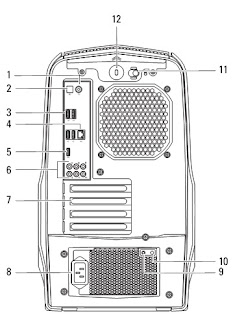
1. coaxial S/PDIF connector
2. optical S/PDIF connector
3. USB 2.0 connectors (4)
3. USB 2.0 connectors (4)
4. network connector and network lights
5. USB 3.0 connector
5. USB 3.0 connector
6. audio connectors
7. expansion-card slots
7. expansion-card slots
8. power connector
9. power-supply diagnostics button
9. power-supply diagnostics button
10. power-supply diagnostics light
11. security-cable slot latch
11. security-cable slot latch
12. security-cable slot
Inside View of DELL Alienware Aurora-R4:
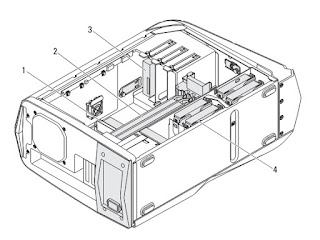
1. memory module(s)
2. PCI-Express card(s)
3. optical drive(s)
3. optical drive(s)
4. hard-drive(s)
System-Board of DELL Alienware Aurora-R4:

1. heat-sink fan connector SYS_FAN1)
2. memory-module connector (DIMM1)
3. memory-module connector (DIMM2)
4. processor power connector (PWR2)
5. processor socket (CPU1)
2. memory-module connector (DIMM1)
3. memory-module connector (DIMM2)
4. processor power connector (PWR2)
5. processor socket (CPU1)
6. memory-module connector (DIMM4)
7. memory-module connector (DIMM3)
8. processor fan connector (CPU_FAN)
9. main power connector (PWR1)
7. memory-module connector (DIMM3)
8. processor fan connector (CPU_FAN)
9. main power connector (PWR1)
10. front USB connector (FUSB3_0)
11. heat-sink fan connector (SYS_FAN2)
12. battery socket (BAT1)
13. CMOS jumper (CLEAR_CMOS)
11. heat-sink fan connector (SYS_FAN2)
12. battery socket (BAT1)
13. CMOS jumper (CLEAR_CMOS)
14. serial ATA drive connectors (SATA1_2)
15. serial ATA drive connectors (SATA3_4)
16. serial ATA drive connectors (SATA5_6)
17. password jumper (PASSWORD)
15. serial ATA drive connectors (SATA3_4)
16. serial ATA drive connectors (SATA5_6)
17. password jumper (PASSWORD)
18. front panel connector (FRONT_PANEL)
19. USB connector (USB1)
19. USB connector (USB1)
20. USB connector (USB2)
21. USB connector (USB3)
21. USB connector (USB3)
22. Low pin count debug header (LPC)
23. front audio connector (FRONT_AUDIO)
24. PCI-Express x1 connector (SLOT4)
25. PCI-Express x16 connector (SLOT3)
26. PCI-Express x1 connector (SLOT2)
27. PCI-Express x16 connector (SLOT1)
23. front audio connector (FRONT_AUDIO)
24. PCI-Express x1 connector (SLOT4)
25. PCI-Express x16 connector (SLOT3)
26. PCI-Express x1 connector (SLOT2)
27. PCI-Express x16 connector (SLOT1)
For DELL Alienware Aurora-R4 complete owners manual pdf file , please click link bellow :
Download pdf file : DELL Alienware Aurora-R4 Owners Manual.pdf
Available link for download
Subscribe to:
Post Comments (Atom)
No comments:
Post a Comment
Note: Only a member of this blog may post a comment.