Saturday, October 22, 2016
Fix “ This device may be associated with existing mi account Sign in to activate this device ”
Fix “ This device may be associated with existing mi account Sign in to activate this device ”
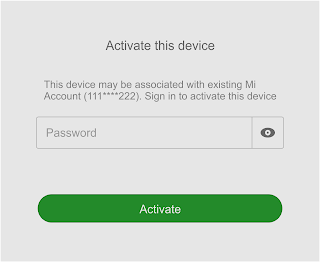 Yesterday my friend got the above warning in his Xiaomi Redmi 2 Prime. He said he did a hard reset and after boot phone stuck on the Mi Account activate screen. Unfortunately, he doesnt have a Mi account associated with the device to complete the activation.
Yesterday my friend got the above warning in his Xiaomi Redmi 2 Prime. He said he did a hard reset and after boot phone stuck on the Mi Account activate screen. Unfortunately, he doesnt have a Mi account associated with the device to complete the activation.We did a hard reset again, no luck still prompt the same warning. Found many recommendations by Googling the issue, but none worked as expected. Finally solved the issue by erase the config on fastboot mode.
Be aware that by erasing the config you may lose Browser, Chrome, Google, Google Play, etc. You need to install all of them manually.
Disclaimer - It may brick your device, Do at your risk.
Here is the complete steps …
1. Download and extract the ADB_Fastboot.zip - Download
2. Open CMD then navigate to the extracted folder (Simply open the extracted folder then shift+right click and select Open command window here)
3. Now boot your phone to fastboot mode (Volume down + Power button)
4. In fastboot mode connect the phone to computer.
5. In CMD execute the below commands in the given order
fastboot -w
fastboot erase config
fastboot reboot
Wait till the phone boots up. That’s it.
Available link for download
Subscribe to:
Post Comments (Atom)
No comments:
Post a Comment
Note: Only a member of this blog may post a comment.