Thursday, December 15, 2016
Galaxy S2 GT I9100 Official Stock Android 4 1 2 Jelly Bean Update Using Odin All Countries
Galaxy S2 GT I9100 Official Stock Android 4 1 2 Jelly Bean Update Using Odin All Countries

In this post I included the steps to manually update Galaxy S2 I9100 to Official Android 4.1.2 using Odin v1.85. Download links of all the latest Galaxy S2 stock firmwares included. Download the one belongs to specific countries.
Must Note :
1. This update only for Samsung Galaxy S2 International variant I9100
2. Make sure that your phone is factory unlocked not locked for specific carrier
3. Backup All the Data in your Phone
4. Your Phone Charge Must Be 80% or above
5. Enable USB Debugging
6. Make sure you have installed Kies or S2 driver
7. Exit Antivirus, Kies etc .. before start flashing.
Disclaimer :
Flashing may brick your phone we are not responsible for any damage....do at your risk.
Galaxy S2 I9100 Android 4.1.2 Jelly Bean Manual Update using Odin
1. Download and Extract the Official Stock Android 4.1.2 firmware zip for your Country - Download2. Download and Extract the Odin3 v1.85 - Download
3. Power off and boot Galaxy S2 into download mode. ( Volume down + Home + Power )
4. In download mode connect your phone to PC.
5. Now Open Odin 1.85 and look in to ID:COM box it will be yellow with a port name and a "Added!" message will be displayed in Message box.
6. In Odin..Click PDA and select the extracted firmware tar.md5 file.
eg. I9100XXXXX_I9100XXXXX_I9100XXXXXX_HOME.tar.md5
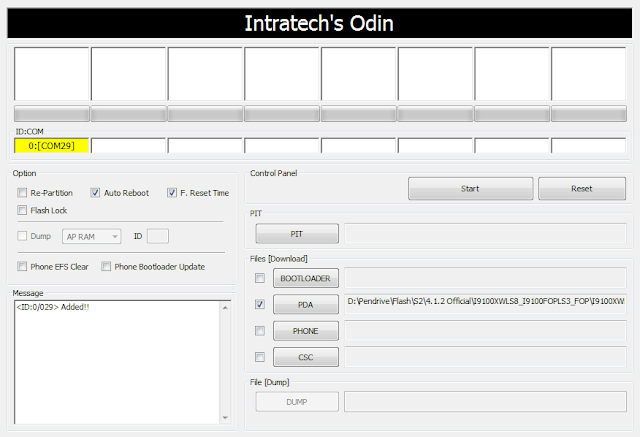
7. Finally, Click Start button and wait...After successful flashing Odin will show PASS on top left and the phone will reboot.

Thats it....
Note :
If the phone stuck at the boot screen or face any force close...
1. Remove and reinsert your battery.
2. Now boot into recovery mode. (Volume up + Home + Power )
3. Apply wipe data/factory reset.
4. Apply wipe cache partition.
5. Finally reboot system...
Available link for download
Subscribe to:
Post Comments (Atom)
No comments:
Post a Comment
Note: Only a member of this blog may post a comment.